Archive for the ‘Web Development’ Category
Description of ‘Web Development’ Category:
Posts dealing with creating content for the World Wide Web, usually websites and webpages using HTML and CSS.
Friday, November 4th, 2011
A lead capture form is often the highlight of a landing page. These forms are the most important elements to driving customer contact and capturing new leads. The lead capture form is an absolute necessity and can often make or break your landing page. Without a lead capture form the landing page remains just another hurdle between you and your prospective clients. If you don’t already have a lead form posted on your landing page then we advise that you make creating one a top priority. 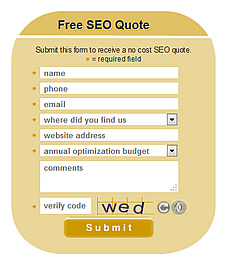
The following are some of the critical elements that every lead capture form should have along with some extra tips for improving your landing page:
Basic Landing Page Tips:
The real measure of a successful website isn’t the number of visitors but rather the number of conversions. A conversion is when a visitor comes to your site and performs a certain task. These desired actions could be purchasing a product, getting a quote, signing up for a newsletter, or any other specified goal. Upon landing on a page, customers consider if they are in the right place, the trust level they have for the site, the amount of time the process will take, and the potential benefit from the conversion. The landing page should address these concerns and then proceed to display your introduction copy, any media content, product information, customer testimonials, and lead capture forms.
- Create a headline or tag line that really captures the interest of your visitors. A strong headline should urge potential customers to stay longer, learn more, and influence them to provide their contact information.
- Have a strong call to action that stands out and instructs your visitors to perform your requested action. A good call to action is found above the fold and will help urge your visitors to take immediate action.
- Makes sure that your landing page is visually appealing and easy to understand. Use visual cues to
… Read the rest
Tags: call to action, conversions, form fields, landing page, lead capture form, lead form, website forms
Posted in Internet Marketing, Web Development | No Comments »
Thursday, October 13th, 2011
Updating a website refers to the addition or modification of content as well as the actual design and layout of the website. Stale websites can quickly discourage web visitors and are one of the major reasons behind high bounce rates. A bounce occurs when a visitor quickly views the page that they have landed on and then decides to leave the site rather than exploring its other web pages. 
How often should you be updating your website:
So, how often should you be updating your website? There aren’t any set expectations for how often a website should be updated. However it is suggested that you perform updates as frequently as possible in order to prevent your website from looking dated and losing your valuable web traffic. It is recommended that you try to update your website at least 1 to 2 times a month. These weekly or monthly updates should be designed for only adding or refreshing content unless the entire website’s design is fatigued. As long as you develop a site that is both visually appealing and easily accessible then your primary updates should focus solely on your content.
When asked, most webmasters and search engine marketers agree that the more you update your content the more impact it will have on your Search Engine Optimization. Updating is especially helpful when it comes to blog content. Continuously adding new blog posts leads to more of your pages being indexed and draws in more visitors and potential customers.
Reasons for Updating Your Website:
- Updating provides your visitors with a visually appealing user experience.
- Updating your website establishes fresh and relevant content.
- Updating helps your website get indexed more often.
- Updating attracts new traffic.
- Updating increases rank and influences other websites to link to your website.
Tips for Updating Your Website’s Design:
… Read the rest
Tags: content, Design, seo, update, website, website content, website design
Posted in Web Development, Web Hosting, Web Tips | No Comments »
Friday, August 26th, 2011
One of the most important elements of creating a website is selecting a proper domain name. A domain name is commonly part of a larger Internet address called a “URL”. Having the right domain name for your website can significantly help establish an online reputation and generate greater visibility. Domain names give both the human visitors as well as the search engines the first description or impression of the website. Choosing a domain name can often be just as important as deciding the name of your business and should not be taken lightly. Finding a successful domain name will require time, patience, and creativity. The following tips are designed to assist in creating successful domain names.
Best Practices for Creating a Domain Name:
- Describe Your Website by Matching Your Domain, Website, and Company Name
A domain name is one of the first elements of a website that visitors see. Matching your domain with your company name will help target your existing as well as potential customers. Having a company and domain that describes your website will also let people know what the website is about and draw in targeted traffic. For example with the domain www.DeliciousPastries.com Delicious Pastries is the company name, website name, domain name, and also highlights Pastries a major descriptive keyword.

- Keep it Short and Readable-
There are several incentives for keeping your Domain name short which include it being easy to type, easy to remember, and easier to travel by word of mouth. A domain name that is longer than 3 words should use hyphens. However a domain name with more than 3 words and hyphens will raise the websites level of spamminess.
Having a keyword in your domain name will help rank not only because it is part of your domain but also because it is the anchor text that others will use to link back to your website.
- Alternative Domain Top Level Domains (TLD)
It’s recommended that you only purchase the .Com version of your… Read the rest
Tags: domain, domain names, internet, keywords, seo, url, urls, website
Posted in Internet Marketing, Search Engine Optimization SEO, Web Development | 1 Comment »
Friday, August 12th, 2011
Google’s Webmaster tools now provide users with a new way to submit new or updated URL’s for Google indexing. The fetch as Googlebot feature allows users to identify individual URL’s and submit them to Google’s crawl schedule for index consideration. Unlike the other methods of URL submission the Googlebots will crawl the submitted pages usually within one day of their submission. Although the response time is faster Google will still use the same selection process when considering a URLs inclusion in their index. The Fetch as Googlebot helps Google discover a web page faster but like its natural discovery process there is no guarantee that the page will be included in their index.

from http://googlewebmastercentral.blogspot.com/2011/08/submit-urls-to-google-with-fetch-as.html, August 2011
In order for Google to crawl and index a page it first needs to know that the site exists. The fetch as Googlebot feature may be a new and convenient method to submit a URL to Google but it’s not the only option. The process of discovery and can take place in a couple of different ways. Traditionally discovery occurs through links which is why it is extremely important to make sure that all your web pages are linked internally. Pages don’t always have external links connecting them, making internal links necessary for bots to travel from page to page.
Google also uses RSS feeds, XML Sitemaps, and Public URL Request to discover URLs that are not yet indexed. An XML Sitemap is a complete list of URL’s that you want Google to crawl for your website. The public URL request is an “Add URL” form that is available for anyone who wants to request that a URL be added to the index. Recently the add URL form has been renamed to the Read the rest
Tags: crawl, Google, google index, googlebot, index, link, submit url, urls
Posted in Web Development, Web Hosting, Web Tips | 2 Comments »
Thursday, July 28th, 2011
Meta tags are special HTML tags that contain information or Meta data that is readable by browsers, search engines and other programs. Meta data is commonly referred to as “data about data”. It is documented information about a specific set of data and is essentially used to describe the contents of a webpage. Meta tags only contain page information, they do not change the appearance of the page. These tags are placed in the heading section of HTML code and are only visible to users when viewing the source page. The following is how Meta tags appear in a website’s source code.
<HEAD>
<TITLE>How to Create a Meta Tag</TITLE>
<META name =“description” content=”Everything you want to know about Meta Tags”>
<META name =”keywords” content=”Keyword 1, Keyword 2, Keyword 3, Keyword 4”>
</HEAD>

from http://googlewebmastercentral.blogspot.com/2009/09/google-does-not-use-keywords-meta-tag.html , July 2011
Are Meta Tags helpful? Meta tags are usually used for Search Engine Optimization and are thought to help web crawlers index your pages more accurately. Although at one time Meta tags held tremendous value for website ranking they no longer carry the same importance. Over time, less and less weight has been assigned to Meta tags due to their manipulation and user abuse. Eventually websites began to perform keyword stuffing (excessive use of keywords) and listed irrelevant information in their Meta tags to try to attract and mislead traffic to their pages. As users caught on to the black hat SEO techniques for Meta tags the search engines started to divert their attention and place more emphasis on actual content. Shifting their focus allowed the search engines to evaluate web pages appropriately based on visible content rather than depending on a Meta tag to deliver accurate information.
Meta tags no longer play the same critical role in SEO as they once did, but that doesn’t necessarily mean that they are all worthless. It is believed that certain Meta tags can still generate greater… Read the rest
Tags: content, keyword, Meta, Meta Tag, Meta Tags, search, search engine, tag, tags, webrank
Posted in Search Engines, Web Development | No Comments »
Wednesday, June 1st, 2011
Apple has recently announced that they will be unveiling the latest cloud storage service at the upcoming 2011 Worldwide Developers Conference on June 6 th. The WWDC is held annually in California at the Moscone Center which is the largest convention and exhibition complex in San Francisco. The convention takes place over 5 days and during this time Apple announces their latest software and technology for developers. The WWDC has taken place since 1983, each time with CEO Steve Jobs kicking off the convention with a keynote speech. Although Jobs has currently been on medical leave Apple has confirmed that he will still take part of this year’s convention kick-off.
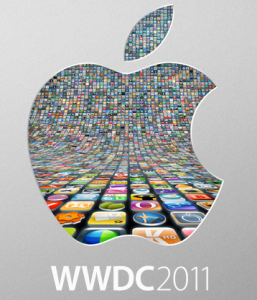
from http://developer.apple.com/wwdc/about/, June 2011
This year, Apple plans to unveil their latest cloud storage service along with their next generation software – Lion, the eighth major release of Mac OS X and iOS 5, the next version of Apple’s advanced mobile operating system which is used by the iPad, iPhone and iPod touch.
The past couple of months have given way to much speculation regarding the Apple “iCloud” Storage. It is said that the service would work similar to Amazon Cloud Drive and Google Music Beta. However, since Apple’s service would possess licensing agreements they will be able to offer extra features that will provide them with a competitive advantage. One of the features is said to be a scan and match action that scans the user’s hard drive for music files and automatically matches it to a music file already on their service, thus eliminating the time it takes for user’s to upload their music. The iCloud music service will also offer users the option to store and access their music from any location or device with an internet connection.
Apple has reportedly already signed cloud-music licensing agreements with EMI Music, Warner-Music Group, Sony Music Entertainment, and is currently finalizing a deal with Universal Music… Read the rest
Tags: Apple, Apple iCloud, cloud, cloud service, cloud storage, iCloud, music, storage, worldwide developers conference, wwdc
Posted in Mobile Web, Technology, Web Development | No Comments »
Thursday, April 28th, 2011
Does code validation really matter and if so to whom does it matter to, a website visitor, a search engine, both? Not everyone thinks that code validations are all that important and feel that search engines do not consider validation when ranking a website. Regardless of the impact that code validation has on a websites ranking, both sides of this discussion can agree that code validation is useful for a number of other reasons.
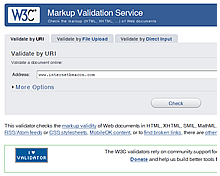
http://validator.w3.org/
Code validation is the process of inspecting and amending the code or your web documents. This is done by comparing the code to formal standards like those established by the World Wide Web Consortium (W3C). The W3C is the main international standards organization for the Internet. This organization offers a markup validation service to check HTML documents for errors and ensures that they are in accordance with their standards. To fully validate a websites code two separate assessments need to be performed, one for the HTML or XHTML and another for the Cascading Style Sheets (CSS). Although a number of programs like XHTML-CSS offer code validation services that are based on the standards set forth by the W3C it might be best to use the actual html validator and css validator provided by the World Wide Web Consortium.
Getting back to why it is important to validate your code regardless of how it impacts the page rank, of the many reasons for validation there are 6 fundamental reasons why it should be done.
Debugging and Maintenance:
HTML and CSS validation works similarly to a spell checker by locating errors found throughout your web documents. During the validation process errors are identified and documented so that a user can easily fix them.
Learning and Prevention:
As the validation process identifies common errors you can learn from your mistake and therefore prevent the… Read the rest
Tags: browser, code, errors, html validation, search engines, standards, validation, W3C, World Wide Web Consortium
Posted in Search Engine Optimization SEO, Web Development, Web Tips | No Comments »
Friday, March 25th, 2011
Content Management Systems (CMS) are a collection of procedures that are used to organize data such as a website, so that it is easily searched, accessed, retrieved, updated, and shared within a collaborative environment.

A Content Management System provides tremendous benefits for websites that have huge amounts of data that needs to be clearly organized and updated frequently. The data that a CMS manages may consist of documents, movies, pictures, contact information, as well as any other type of data a website may need to display.
The following is a breakdown of the main functions a content management system provides.
- Allows large groups of people to add and share data
- Improves the ease of documenting
- Improves the communication between users
- Eliminates some of the duplicate content
- Assists in data storage and retrieval
- Restricts and grants access to users based on predefined user authority
- Ability to update and change your content
- Reduces maintenance costs
- Faster creation and change processes
- More consistency
Web content management keeps track of all the information and data contained within your website and applies any processes to the creation and maintenance of your website. Now that we have the basic understanding of what a CMS actually does let’s take a closer look at two different web CMS software. The two web content management systems that we compared were Drupal and Joomla.
System Requirements:
Both the Drupal and Joomla content management systems are open source, free of cost, and use the PHP programming language. They allow you to build everything from personal blogs to enterprise applications and offer a ton of add-on modules and designs. Drupal uses Apache application server as well as an Apache web server where Joomla uses a CGI application server and is compatible with any web server. In addition both Drupal and Joomla operate using the MySQL database.
Security:
Read the rest
Tags: CMS, content management, Data, Drupal, Joomla, system, user
Posted in Web Development, Web Hosting | 1 Comment »
Friday, October 29th, 2010
 Hello there! Welcome to the Internet Beacon’s awesome weblog. If you’re here for SEO tips for small businesses, you’ve come to the right place. Hello there! Welcome to the Internet Beacon’s awesome weblog. If you’re here for SEO tips for small businesses, you’ve come to the right place.
Everyone will tell you that the mobile web is the future. Devices like iPhones and tablet PCs are giving people more and more access to the Internet on the go. However, these devices are not always equipped with what they need to view the Web as you do on a home PC. To this end, a lot of websites will make a mobile version of their site. Here are some questions to ask yourself about whether or not YOU need one.
Does your current layout rely on Flash or some other plug-in?
Flash is great for everything from online videos to creating a stylish menu. However, if you only use Flash for your site, then people with smartphones and some tablets won’t be able to read it. This denies them access to your page, and denies you a chance at their business.
Do you deliver content that could be viewed on the go?
Blogs are a great example of this. Lots of us commute long distances to work. If you’re on the train or in a carpool, you might want to check the news or read your favorite blogs while you wait. Blogs that are text and images can translate well into a mobile version and can offer you another outlet for your audience.
Do users need to interact with your site regularly?
If you provide a forum or interactive service, you might want to consider making a mobile version. For the most part, this isn’t a huge consideration, but if your interactivity is dependent on Flash or Silverlight, you are preventing users from contributing when they can.
-Josh
Internet Beacon

Tags: internet, Mobile, seo, web, Web design
Posted in Web Development | 2 Comments »
Friday, October 22nd, 2010
 Hello there! Welcome to the Internet Beacon’s awesome weblog. If you’re here for SEO tips for small businesses, you’ve come to the right place. Hello there! Welcome to the Internet Beacon’s awesome weblog. If you’re here for SEO tips for small businesses, you’ve come to the right place.
Keeping people coming to your site is key in this industry. You don’t want them to visit once and then forget about you. That doesn’t do you any favors and it keeps your website from gaining influence on the web. Now, Search Engine Optimization (SEO), is something we here at the Internet Beacon specialize in. However, once you get people to your site, you need to give them a reason to keep coming back. Now, this where your content comes into play. The only thing is, don’t let your content get stale. There are three major forms of communication used today in the blogosphere.
Audio – Listen Up
Today’s Internet user is doing multiple things at once. They might be shopping while listening to the news. Or checking their bank account while playing their favorite music. The common thread here is that the audio provides the user with content, without demanding their absolute attention. Providing content like podcasts or even streaming sound clips can get your audience’s interest, while still giving them freedom.
Video – Catch their Eye
Now, if you really want someone’s attention, video is a great way to do it. Video allows for massive amounts of data to be exchanged. The combination of audible and visual means creates an opportunity to share tons of information with your users. Some great video ideas are reviews or answers to popular questions about your products/services.
Written Word – Worth “X” Amount of Pictures
Ah, the classic standby. Text was the first form of communication on the Web and is easiest to post. A solid blog or post can inform users of your products and services, all while representing it an easy to handle format. PC processing power doesn’t come into play and text is easily managed on mobile devices as well.
-Josh
Internet Beacon

Tags: content, Presentation, Repeat Customers, seo, Video
Posted in Browser, Search Engine Optimization SEO, Web Development | 1 Comment »
|
![]()