
Galaxy tablet (Dec 2010) from http://galaxytab.samsungmobile.com
Hey everyone this is Dustin, Welcome to our blog.
2010 has definitely been the year for PC tablets! With the release of the Apple iPad in April 2010, other names have quickly began to emerge. Although we may have only heard of a few, there were more than 60 types of tablet PC’s released this year. Apple has reintroduced the tablet design to the world in an attempt to separate themselves from other tablet computers. They have opened the eyes of both consumers and competitors to the possibilities of tablet style computing.
For those that don’t already know, a PC tablet is a portable personal computer that operates wirelessly and often uses the touch screen function. PC tablets are frequently helpful because they are a smaller size compared to a Notebook but a larger size when compared to a Smartphone. PC Tablets offer more convenient and lightweight alternatives to the other devices.
There are multiple types of PC tablets which range from convertible tablets to the more common slate tablets. A Convertible Tablet often has a screen that is able to rotate in order to close the incorporated hardware keyboard where as a Slate Tablet is a stand alone device that is strictly a touch screen and displays an onscreen keyboard for users. In addition there are also tablets that include features from both Convertible Tablets and Slate Tablet which are called Hybrid PC Tablets. Also, among the various formats are tablets that are encased in a hard shell that are called Rugged Tablets.
PC Tablets are hardly a new concept. It was in the early 1980’s that the first concept of tablet personal computers surfaced. Despite the excitement that was generated from the innovative idea the earlier attempts at tablet style devices failed. The complex engineering and lack of technology led to the downfall of the tablet design. However with the growth of our current technology the tablet design has resurfaced and now introduces even more… Read the rest
Tags: internet, iPad, Samsung Galaxy, tablet
Posted in Mobile Web |
No Comments »

hypothetical Google plus one logo
Hey everyone it Dustin again and thank you for visiting our Blog.
By now most of us are using or are familiar with Twitter and Facebook but have yet to hear about Google’s new social network venture. The question is can another social network establish itself amongst the ranks of Facebook, Twitter, others? These social network giants leave little to no room for any new entries but that isn’t stopping nor discouraging Google. The talk is that Google has once again been working on its very own social networking site for some time now. They had previously announced it as code named Emerald Sea however they seem to now be playing with the title Google Plus One or Google+1.
Google’s previous attempts to enter social networking include Google Me and Google Buzz. These setbacks however have done little in the way to dishearten Google. Scarce details are available. On top of that hose details out there is mainly in the blogosphere and aren’t exactly concrete. But if anyone can find a home in the social network market it would be Google which is already a giant in its own right. I’m actually kind of surprised Google hasn’t successfully created a social media network already.
Some details speculate that the Google plus one would be like Twitters Retweet Button or could be as simple as a toolbar. Social media and networking sites are huge undertakings which need to be managed constantly to take on a life of their own. In my opinion a toolbar would be the wrong way to go. If Google is going to compete against twitter and Facebook then it’s going to take more than a tool bar across Google’s existing applications. It’s hard to get a clear picture so far but I’m sure users don’t need any more toolbars, plus a toolbar would do little to distinguish Google from the existing social networking sites. I just don’t see a toolbar standing up against the full fledged competitors. What do you think? Would you… Read the rest
Tags: Blog Hints, Facebook, Google, networking, seo, social, Twitter
Posted in Social Networking |
1 Comment »
November 23, 2010 by Josh
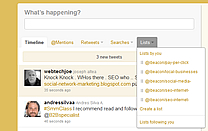 Hello there! Welcome to the Internet Beacon’s awesome weblog. If you’re here for SEO tips for small businesses, you’ve come to the right place Hello there! Welcome to the Internet Beacon’s awesome weblog. If you’re here for SEO tips for small businesses, you’ve come to the right place
<>Twitter is a powerful tool of social media interaction. It allows you to connect with people all over the world in tiny little blurbs. Many companies are utilizing its power to help spread their influence and awareness of their products and services. As an Internet Marketing company, this is part of our focus. Today, we’d like to go over one of Twitter’s many interesting facets, Groups.
<>
<>Similar to lists of friends in your address book or on Facebook, Groups on Twitter allow you to create lists of people online. This can be used for many reasons, from simple organization to ease the process of following others. The latter is why we’re discussing this.
<>
<>Groups on Twitter can be made public. This means that if all of your employees have Twitter accounts, they can be pooled together into “Company X’s Hardworking Employees” and posted online. Then if someone is a fan of your company or organization, they can simply follow the list, instead of adding each person individually. This also makes for greater recognition, when people notice their friends following your list.
<>
<>All in all, Twitter groups are a great addition to the service. The savvy user will take advantage of this free tool and use it to their advantage
<>
<>-Josh
<>InternetBeacon
Tags: Groups, marketing, Twitter, www
Posted in Twitter |
2 Comments »
November 19, 2010 by Josh
 Hello there! Welcome to the Internet Beacon’s awesome weblog. If you’re here for SEO tips for small businesses, you’ve come to the right place Hello there! Welcome to the Internet Beacon’s awesome weblog. If you’re here for SEO tips for small businesses, you’ve come to the right place
Alright, people. You need hits on your website and there are ways to get it. SEO, like most things, has two sides. Classic programming lingo refers to these as White Hat and Black Hat. The former is the kind of SEO that a reputable firm will offer you. However, there are plenty of companies that will push your website using the latter’s illicit tactics. Here are three Black Hat techniques to avoid
Article Spinning
Article Spinning takes several forms. One of them is respinning articles from either your own blog or someone else’s blog. You take bits and pieces and change them to make it seem like they’re different. This gets around the duplication rule, but means that you’re offering up no new content. You’re tricking people into finding your site, but what happens when they get there?
Keyword Stuffing
This one is an old tactic that is starting to disappear. Essentially, search engines would use keywords plugged into your META description to help find the site. The only problem is that people were jamming their description full of words that might not even apply to their site. This made for inaccurate search results and irritated web users.
Spamdexing
This is one of the worst offenders, in my opinion. Spamdexing happens when you fill a website with repeated keywords and phrases to the point where it becomes ridiculous. Paragraphs make little sense and the whole text body is designed to be a cheap marketing tool that only serves to frustrate the visitors.
All in all, Black Hat tactics are not worth the price. Sure you might get a brief spike in traffic, but once the search engines catch you, it’s over. Your site gets blacklisted and now you aren’t getting any hits at all. This is all on top of the sloppy mess of a website you’ll be running.
-Josh
InternetBeacon
Tags: Black Hat, Internet Marketing, seo, Tips
Posted in Search Engine Optimization SEO |
No Comments »
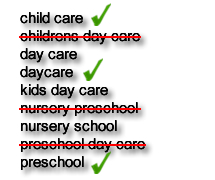
Hello there! Welcome to the Internet Beacon’s awesome weblog. If you’re here for SEO tips for small businesses, you’ve come to the right place. If you’ve used any Microsoft backed site in the past two years or so, you’ve no doubt had to install their Silverlight plug-in.
Your business has a slogan, right? Perhaps it’s in your company’s name. Why do you do that? So you can help tell people about your business before they even enter your office. You let the client know that you’re “Best Local Movers” by making that your company name. Well, SEO works off of this. You want clients to find you based on words that describe your business. Qualitative statements are nice, but accurate objective words are better.
When choosing keywords to describe your business, think about your prospective clients. Are they looking for “cleaners” or are they looking for “Reisterstown Cleaners”. Be descriptive and informative. Make sure you use words that tell people about your business. Geographic locations are good. Another consideration should be specific niche markets. Make sure that instead of “Cleaners” you use “Carpet Cleaners”.
Remember, people find you on the Internet based on what YOU tell them. They do the search, but you are the ones to tell them what words match you. Take time and consider how you want to be found. Last tip: don’t use too much marketing speak. You don’t want to come across cheesy or, worse, false.
-Josh
InternetBeacon.com
Tags: internet, keywords, marketing, seo
Posted in Search Engine Optimization SEO |
1 Comment »
Hey everyone! We thought it would be a good idea to tell you that we’ve added Skype support to the site. You can see our phone number (800-876-1398) on the homepage and click it to launch a Skype call. As some of you already know, Skype is a free Internet-based calling system that also offers cheap phone service, too. Now if you have any questions or want to get ahold of us from your PC or Mac, just click the link on the homepage! If you don’t have Skype, click here to get it.
-Josh
Tags: Call, Communication, Phone, Skype
Posted in Web Tips |
No Comments »

Microsoft Silverlight from www.microsoft.com Nov 2010
Hello there! Welcome to the Internet Beacon’s awesome weblog. If you’re here for SEO tips for small businesses, you’ve come to the right place. If you’ve used any Microsoft backed site in the past two years or so, you’ve no doubt had to install their Silverlight plug-in.
Indeed, Microsoft was pushing to get Silverlight installed and in use everywhere they could. However, after years of attempting to make it an industry standard, Microsoft recently admitted that they are changing their focus for Silverlight.
A representative has told news sources that they are pushing to embrace HTML5, the upcoming programming standard for websites and backed by the W3C. This is a surprise, but certainly a good move on Microsoft’s part. Big companies like Apple and Google are already backing the open standard for the Web. In fact, the representative confirmed that because of mobile devices that use Apple’s iOS, they are pushing for HTML5. Microsoft confirmed that Silverlight will play a big role in their own upcoming Windows Phone OS.
What does this mean for the Web? It means that one less standard competing for dominance. The Web is going mobile, and has been for years. More and more it is becoming a utility with applications inside the home, but with large importance on the go. By choosing to back HTML5 instead of a fledgling language, Microsoft is hedging its bets.
-Josh
Internet Beacon
Tags: HTML5, IE, Microsoft, Programming
Posted in WWW |
No Comments »
 Hello there! Welcome to the Internet Beacon’s awesome weblog. If you’re here for SEO tips for small businesses, you’ve come to the right place. Hello there! Welcome to the Internet Beacon’s awesome weblog. If you’re here for SEO tips for small businesses, you’ve come to the right place.
Everyone will tell you that the mobile web is the future. Devices like iPhones and tablet PCs are giving people more and more access to the Internet on the go. However, these devices are not always equipped with what they need to view the Web as you do on a home PC. To this end, a lot of websites will make a mobile version of their site. Here are some questions to ask yourself about whether or not YOU need one.
Does your current layout rely on Flash or some other plug-in?
Flash is great for everything from online videos to creating a stylish menu. However, if you only use Flash for your site, then people with smartphones and some tablets won’t be able to read it. This denies them access to your page, and denies you a chance at their business.
Do you deliver content that could be viewed on the go?
Blogs are a great example of this. Lots of us commute long distances to work. If you’re on the train or in a carpool, you might want to check the news or read your favorite blogs while you wait. Blogs that are text and images can translate well into a mobile version and can offer you another outlet for your audience.
Do users need to interact with your site regularly?
If you provide a forum or interactive service, you might want to consider making a mobile version. For the most part, this isn’t a huge consideration, but if your interactivity is dependent on Flash or Silverlight, you are preventing users from contributing when they can.
-Josh
Internet Beacon
Tags: internet, Mobile, seo, web, Web design
Posted in Web Development |
2 Comments »
 Hello there! Welcome to the Internet Beacon’s awesome weblog. If you’re here for SEO tips for small businesses, you’ve come to the right place. Hello there! Welcome to the Internet Beacon’s awesome weblog. If you’re here for SEO tips for small businesses, you’ve come to the right place.
Keeping people coming to your site is key in this industry. You don’t want them to visit once and then forget about you. That doesn’t do you any favors and it keeps your website from gaining influence on the web. Now, Search Engine Optimization (SEO), is something we here at the Internet Beacon specialize in. However, once you get people to your site, you need to give them a reason to keep coming back. Now, this where your content comes into play. The only thing is, don’t let your content get stale. There are three major forms of communication used today in the blogosphere.
Audio – Listen Up
Today’s Internet user is doing multiple things at once. They might be shopping while listening to the news. Or checking their bank account while playing their favorite music. The common thread here is that the audio provides the user with content, without demanding their absolute attention. Providing content like podcasts or even streaming sound clips can get your audience’s interest, while still giving them freedom.
Video – Catch their Eye
Now, if you really want someone’s attention, video is a great way to do it. Video allows for massive amounts of data to be exchanged. The combination of audible and visual means creates an opportunity to share tons of information with your users. Some great video ideas are reviews or answers to popular questions about your products/services.
Written Word – Worth “X” Amount of Pictures
Ah, the classic standby. Text was the first form of communication on the Web and is easiest to post. A solid blog or post can inform users of your products and services, all while representing it an easy to handle format. PC processing power doesn’t come into play and text is easily managed on mobile devices as well.
-Josh
Internet Beacon
Tags: content, Presentation, Repeat Customers, seo, Video
Posted in Browser, Search Engine Optimization SEO, Web Development |
1 Comment »
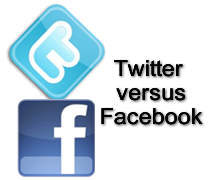 Hello there! Welcome to the Internet Beacon’s awesome weblog. If you’re here for SEO tips for small businesses, you’ve come to the right place. Hello there! Welcome to the Internet Beacon’s awesome weblog. If you’re here for SEO tips for small businesses, you’ve come to the right place.
When you think of social media, what comes to mind? Well, for most people, it’s Twitter and Facebook. While the latter has been around for a few years more than the former, Twitter has rapidly made a name for itself. Now that Twitter has become such a huge part of social media, the question that arises is where does Twitter place in the ad game? Apparently, very high.
According to recent studies, Twitter ads are doing exceptionally better than Facebook ads. Specifically, the average amount of links clicked on Twitter is 19 per user whereas Facebook comes in at a measly 3. But why? A good guess is that Twitter is simply easier to use. It allows for quicker communication, despite that communication being limited to 140 characters. Another reason could be URL shrinkers. They make the links easier to post and quicker to access.
The take away here is that Twitter is currently outpacing Facebook for shared links. This means that if you want to get people clicking links to your site, Twitter is the place to be. Make your tweets fun, interesting, and relevant and you should have no problem getting people to notice them.
-Josh
Internet Beacon
Internet Marketing Maryland
Tags: Facebook, marketing, seo, Social Media, Twitter
Posted in Advertising, Internet Marketing, Search Engine Optimization SEO |
1 Comment »
|