Posts Tagged ‘internet’
Description of ‘internet’ Tag:
Thursday, May 13th, 2010
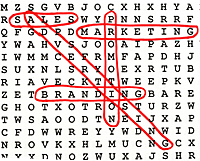 Hey, Josh here from the Internet Beacon. We are a Search Engine Optimization (SEO) firm located in Maryland. What we do, SEO, is a subcategory of Internet Marketing. Similar to traditional advertising, SEO is all about getting your Brand out there. In this case, we’re working to get your website in front of customers through search engines like Google, Yahoo, and Bing. For more quick, useful information, check out our SEO Answers page, our SEO Glossary, and our blog posts on SEO. Hey, Josh here from the Internet Beacon. We are a Search Engine Optimization (SEO) firm located in Maryland. What we do, SEO, is a subcategory of Internet Marketing. Similar to traditional advertising, SEO is all about getting your Brand out there. In this case, we’re working to get your website in front of customers through search engines like Google, Yahoo, and Bing. For more quick, useful information, check out our SEO Answers page, our SEO Glossary, and our blog posts on SEO.
As we’ve discussed in previous posts, keywords are a big part of SEO. They help to identify your site to search engines, and give them something to associate with the web address. For this reason, they are one of the building blocks of SEO. Here are some tips for choosing the keywords you want to use.
Be Accurate
Accuracy is important here. If you are a florist in Baltimore, pick keywords that match your business. Keywords like “flowers Baltimore”, “Baltimore Florist”, etc will be perfect here. They accurately describe what you do and where you do it. If you chose something like “local business Baltimore”, then you will most likely see negative results. That’s because, while you ARE a local business in Baltimore, so is EVERYONE ELSE in Baltimore. You’ve cast too wide a net, and therefore will get lost among the other companies.
Be Specific, but not TOO Specific
Specificity is your friend when choosing keywords. However, if you over-specify, you will likely get lost I the crowd. A great way to think about this is trying to imagine what your potential customers will search for online. If you a store that specializes in comic books from the 1930s and 1940s, then something specific like “Golden Age comic books” would work well for you since it is a specific niche you are filling. However, that same keyword will not bring in people looking for regular comics. As you can see, this part is tricky.
When choosing keywords, make sure you talk to your SEO professional about how you want to describe your business online. They can often make… Read the rest
Tags: business, choosing, internet, keywords, search, seo
Posted in Internet Marketing, Search Engine Optimization SEO | 1 Comment »
Thursday, April 15th, 2010
 Hey everyone, Josh here from the Internet Beacon. The Internet Beacon is a Search Engine Optimization (SEO) firm located in Maryland. What we do, SEO, is a form of Internet Marketing. Much like traditional advertising, SEO is all about getting your name out there. In this case, we’re working to get your website in front of customers through search engines like Google and Yahoo. For more information, check out our SEO Answers page, SEO Glossary, and our blog posts on SEO. This week I’d like to give you five tips for growing your business using the Internet. Hey everyone, Josh here from the Internet Beacon. The Internet Beacon is a Search Engine Optimization (SEO) firm located in Maryland. What we do, SEO, is a form of Internet Marketing. Much like traditional advertising, SEO is all about getting your name out there. In this case, we’re working to get your website in front of customers through search engines like Google and Yahoo. For more information, check out our SEO Answers page, SEO Glossary, and our blog posts on SEO. This week I’d like to give you five tips for growing your business using the Internet.
Perception is Everything
This is true in all walks of life, but especially on the Internet. People don’t get to see the person running the website. All they see is the site itself. If it looks like it was made using a basic text editor by someone’s cousin, that is the impression they get. They don’t notice the actual business as much. For this reason, it is important to have your website designed by a professional. My advice is to start small, and then branch out as necessary. Not every site needs a flashy intro, but they all need to look professional.
Preserve and Optimize your Advertising Budget
Getting your name out there can be challenging on the World Wide Web. It may seem like you are up against anyone and everyone. In some sense, you are. You are up against them for people’s time. So make sure you are taking the right steps to ensure that potential customers see your website before others. To this end, make sure a portion of your advertising budget goes towards Internet Marketing. This is a more and more important part of today’s economy, and you don’t want to miss it.
Build Relationships
While it’s true that your goal is to succeed as a business, few, if any, people can do it alone. This is why it is important to get to know the competition. They may not be as bad as you think. Many might be just… Read the rest
Tags: business, internet, Internet Marketing, marketing, seo, website
Posted in Internet Marketing, Search Engine Optimization SEO | No Comments »
Thursday, April 8th, 2010
 Hey everyone, Josh here from the Internet Beacon. Hey everyone, Josh here from the Internet Beacon.
The Internet Beacon is a Search Engine Optimization (SEO) firm located in Maryland. What we do, SEO, is a form of Internet Marketing. Much like traditional advertising, SEO is all about getting your name out there. In this case, we’re working to get your website in front of customers through search engines like Google and Yahoo. For more information, check out our SEO Answers page, SEO Glossary, and our blog posts on SEO.
Internet Media
Getting to media online is a bit of a tricky matter. Sure, you can find it anywhere, but that isn’t the problem. The problem is the legality of the source. Today, I’m going to give you some links to websites that offer access to your favorite television programs and music that are 100% legal and mostly free.
LaLa
LaLa is a music service that offers cloud (Internet only) storage of music from your favorite artists. They have a large online selection. You can stream the music to your computer, so that means no hard drive space taken up. All you need is a solid internet connection. You can purchase songs for about $0.10 each, provided you can’t download them. MP3 versions costs a bit more, between $0.80 and $1.30. I’ve used this service for about two months now and am very pleased with it.
Hulu
Lots of people are getting to know about Hulu. Hulu is similar to Lala in that you can stream media to your computer over an Internet connection. In this case, Hulu offers television programs and some movies. All of this is free. This may not be true in a year, but for now, just about every TV show from the major networks is on offer. You can use their service without making a free account, but if you choose to register, you can sign up for notifications about shows you like and when new episodes are available. I’ve used this for over 2 years now and am quite pleased with the service. I wholeheartedly recommend it
That’s all for this week! Now you know a little more about where to get your favorite entertainment WITHIN the bounds of the law.
-Josh
Internet Beacon

Tags: internet, media, music, television programs
Posted in Web Tips | 1 Comment »
Friday, March 26th, 2010
 Hey everyone, Josh here from the Internet Beacon. We’re a Search Engine Optimization (SEO) firm located in Finksburg, MD. What we do, SEO, is a form of Internet Marketing. Much like traditional advertising, SEO is all about getting your name out there. In this case, we’re working to get your website in front of customers through search engines like Google and Yahoo. For more information, check out our SEO Answers page and our blog post on SEO. This week, I’d like to talk about creating a buzz in social networking. Hey everyone, Josh here from the Internet Beacon. We’re a Search Engine Optimization (SEO) firm located in Finksburg, MD. What we do, SEO, is a form of Internet Marketing. Much like traditional advertising, SEO is all about getting your name out there. In this case, we’re working to get your website in front of customers through search engines like Google and Yahoo. For more information, check out our SEO Answers page and our blog post on SEO. This week, I’d like to talk about creating a buzz in social networking.
Everybody Likes Free Stuff
This is universally true. Whether it’s pens, hats, or coffee mugs, people love getting things for free. Check your desk, odds are you have a pen from a business you’ve visited recently. Promotions on the Internet are similar. You want to give customers something of yours for free so that they come back for more and, at the same time, tell their friends to visit your site. Twitter is great for this. It requires very little interaction on the part of the user, as they simply follow your company name (i.e. @IBeacon) and receive updates from you. Many businesses have used this to attract traffic. They give away free software, consultations, etc. Find what works for you and give it a shot.
People Want the Inside Scoop
Along the lines of giving away free stuff, many people want to know what is going on before others do. You should reward people for their interest in your company. For example, the website Penny Arcade has a mailing list that only sends out a message occasionally, but they always include coupon codes and links that are not publicly broadcast. This is a great way to treat loyal online customers. Try posting a coupon code with limited use on a company Facebook page and see what happens. Remember to plan for a large amount of people taking advantage of these savings. Don’t say I didn’t warn you!
Make Friends and Influence People
For sites like LinkedIn and Facebook, grouping options exist for people and… Read the rest
Tags: Blog Hints, company, create, customers, Facebook, internet, marketing, people, rss, seo, website
Posted in Blog Hints, Search Engine Optimization SEO | No Comments »
Friday, March 12th, 2010
 Welcome to the Internet Beacon’s blog. My name is Josh. The Internet Beacon is a Search Engine Optimization firm located in Finksburg, MD. SEO is a form of Internet Marketing. In essence, we work with you and your website to increase the likelihood of being found in search engines like Google and Yahoo. For more information, check out our page on SEO Answers and our blog post on SEO. This week I’d like to talk about keeping spammers off of your blog. Welcome to the Internet Beacon’s blog. My name is Josh. The Internet Beacon is a Search Engine Optimization firm located in Finksburg, MD. SEO is a form of Internet Marketing. In essence, we work with you and your website to increase the likelihood of being found in search engines like Google and Yahoo. For more information, check out our page on SEO Answers and our blog post on SEO. This week I’d like to talk about keeping spammers off of your blog.
A blog is a great way to get your particular message out to people around the world. Whether you are sharing recipes, business strategies, or trading baseball cards, a blog can become a hub of activity. Naturally, there are people drawn to these places to take advantage of the amount of activity. These people are called spammers. You can tell who they are because they don’t usually add to the conversation, but rather promote their own site. Keeping these people off of your blog will go a long way towards building its legitimacy. Here are three ways to do that.
1) CAPTCHA Them.
First, please forgive the play on words. Okay, a CAPTCHA is a tool for many
blogs and other sites which requires the user to enter the text they see in an image that looks slightly garbled of distorted. We’ve all seen them. CAPTCHA is used to prevent automated software from just scanning a website and filling in their information. This is a classic method for spammers. The best part of this is that implementation is free and has very little impact on the end user. It is readily available for WordPress as an add-on called “SI CAPTCHA Anti-Spam 2.2.9”. It’s free so go out and grab it if WordPress is powering your blog.
2) Papers Please
Another way to ensure that the comments left on your blog are legitimate is to require users to register themselves. This is an almost surefire way to make sure that comments left are legitimate. The biggest downside here is that many users may not wish… Read the rest
Tags: Blog Hints, captcha, comments, internet, marketing, seo, spammers
Posted in Blog Hints, Internet Marketing, Web Development | 1 Comment »
Friday, March 5th, 2010

Welcome to the Internet Beacon blog. My name is Josh. The Internet Beacon is a Search Engine Optimization (SEO) firm located in Finksburg, MD. SEO is a form of Internet Marketing. What we do is work with you to get your website among the top ranked results for select keywords related to your business. For a more detailed explanation, check out our SEO Answers page and our blog post on SEO.
Today I’d like to talk about avoiding SEO companies that promise the world. What I mean by this is someone who will tell you that they can get your website on the top ten results on Google inside of a week or two; or that they know the “secret” of SEO. The truth is SEO takes a lot of time and work if done properly. If not, you may have just thrown hundreds of dollars away. Here are three things to watch out for when choosing an SEO company.
1) The Promise
You’ve met with the young, fashionable director of SEO at “Marketing, Inc Corporation International” about doing SEO for your small business. He threw around a lot of cool buzzwords and told you that, for a small fee, your site will be the most popular location on the Internet. For the most part, this is obviously an attempt to get your money. Let me say this clearly, it is not possible to become, overnight, the hottest thing on the Internet. Thank this guy for his time and move on.
2) The Secret
The website you’ve discovered has finally “found the secret to SEO”. They can’t tell you how, but they have mastered this process. All they need is your money and they will make your site an Internet phenomenon. This is a lie. There is no secret to SEO. It is a process like anything else. Good SEO takes time and, only after that time, will results begin to surface.
3) The Quick Fix (That Lasts!)
Some SEO providers will tell you that all you need is their one time service to meet your SEO… Read the rest
Tags: Blog Hints, internet, search engine optimization, seo, site, time, website
Posted in Search Engine Optimization SEO | No Comments »
Thursday, February 18th, 2010
 Hey, everyone. It’s Josh from the Internet Beacon, again. We’re a Search Engine Optimization firm located in Finksburg, MD. Search Engine Optimization (SEO) means that we work hard so that prospective clients and sales leads find your website before others. For a more detailed look at what we do, check out our page of SEO Answers here and a blog post here. Hey, everyone. It’s Josh from the Internet Beacon, again. We’re a Search Engine Optimization firm located in Finksburg, MD. Search Engine Optimization (SEO) means that we work hard so that prospective clients and sales leads find your website before others. For a more detailed look at what we do, check out our page of SEO Answers here and a blog post here.
This week I’d like to talk to you about social networks. We’ve talked before about Facebook and how to use it for personal reasons. Now, let’s talk about how to use them to your business’ advantage. As most of you probably know, members of Facebook can be fans of various things. A great way to increase your business’ online presence is to set up a fan page for your company.
A “Fan Page” means that you create a page similar to a profile that talks about your company and provides links and information you think your clientele and leads would like to know. This is a great tool for keeping people up to date on corporate events or changes to the business. For example, you could announce that you’re giving away coupon codes to the first 20 people to send you a private message through Facebook. Or, a better example, might be to announce a raffle. All that is required is to be a fan and post something on the company’s wall. This will encourage participation on the community’s behalf as well as spread the word about your business!
From here, users of Facebook will be able to create a link to your company’s page from their personal page. This means that when their friends see what they are up to, they’ll notice that “John Smith is now a fan of The Internet Beacon”. Coincidentally, this is a step we have also taken. You can be our fan here. One thing to note here is that you can get a custom URL for your business, i.e. www.Facebook.com/YourBusiness once you’ve reached 25 fans. That’s all you need to get your business a permanent link in the Facebook hierarchy.… Read the rest
Tags: Blog Hints, Facebook, fan, internet, internetbeacon, search engine optimization, seo, social networks
Posted in Internet Marketing | No Comments »
Friday, January 22nd, 2010
| |
|
|
Hey, everyone. Josh from Internet Beacon, here. We’re a Search Engine Optimization firm in Finksburg, MD. Essentially, SEO is a form of Internet Marketing. We work hard so your business is among the first results when people try to find the service/product you offer. Today, I wanted to talk a little bit about safe use of one of the Internet’s biggest areas, e-mail. I know a lot of you are thinking, “I’m pretty safe with my email use”. But it never hurts to take another look at your usage.
|
 |
One of the biggest concerns I hear is from people forwarding emails to others. The emails could contain something that seems pretty funny, like quiz to find out “Which Muppet You Are”, or others are politically motivated. Naturally, people want to pass information that they enjoy to their friends. However, of concern is where this information originates.
While a lot of interesting content is available online, it is very important that the source is examined. There are plenty of websites out there that seem legitimate. What they are really doing is spreading around malicious software without your knowledge and, sometimes, with your name attached! A good rule when using email is to check where the message was sent.
For example, any email you get from someone named “Me” or a variation of that is almost always a scam. Also, be careful of anyone whose name you do not instantly recognize. You should have a mental list of people you trust online (usually your family, friends, and coworkers). If anyone else sends you something, it is perfectly acceptable to be suspicious. In fact, I would caution against opening any messages from people whom you do not directly know.
Another important thing to consider the kind of email you get from the sender. Do they have a habit of forwarding anything and everything they see? It is often in good fun, but you should still be careful. Just because you trust them doesn’t mean you trust wherever they got… Read the rest
Tags: internet, Internet Marketing, seo
Posted in Internet Marketing | No Comments »
Friday, January 15th, 2010
Hey everyone! It’s Josh from the Internet Beacon, again. This week I want to talk about basic browser maintenance. There are a lot of programs out there that claim they can solve all your Internet woes, but in reality, many of them (usually the cheap ones or the ones advertised on shadier websites) really just automate things you can do on your own. And before you panic, this is some really simple stuff!

A great way to get your internet browser of choice to speed up a little is to clear out some various files that it keeps on hand. Things like Cookies (which you cannot eat) and Cache are two things that really tend to build up over time. They are just files that accumulate over time. They aren’t inherently dangerous or anything, but can clutter up your browser quickly. A quick warning: After doing this, sites that save your login information, for example Facebook or Hotmail, will ask you to log in again. Make sure you know your passwords before you do this! Otherwise, you have to go through the whole “lost password” thing; and no one wants to do that.
According to statistics, most people use Internet Explorer. And so, we’ll go through how to clear these items in the latest version, Internet Explorer 8. First, open Internet Explorer. Next, click on “Tools” located on the bar at the top of the window and select “Internet Options”. Once in “Internet Options”, on the “General” tab, you should see a segment called “Browsing History”. Underneath there is a button labeled Delete. Click it. Don’t worry; you haven’t gotten rid of anything yet.
Now that you have the Delete window open, you have a lot of options and checkboxes. There may be several options checked already. The only ones you want to check are “Temporary Internet Files” and “Cookies”. A little window will pop up letting you know Windows’ progress completing your task. If you’ve never done this before, it may take a while. It should close automatically… Read the rest
Tags: internet, internet explorer, seo
Posted in Browser Modifications | No Comments »
Tuesday, November 3rd, 2009
I did some really quick investigation into Google PageRank or PR.
A rating is assigned to your website based on a lot of factors. Google mentions 500 million variables and 2 billion terms http://www.google.com/corporate/tech.html.
| Google also mentions on the same web page: “PageRank relies on the uniquely democratic nature of the web by using its vast link structure as an indicator of an individual page’s value. In essence, Google interprets a link from page A to page B as a vote, by page A, |
| for page B. But, Google looks at more than the sheer volume of votes, or links a page receives; it also analyzes the page that casts the vote. Votes cast by pages that are themselves “important” weigh more heavily and help to make other pages “important.”(http://www.google.com/corporate/tech.html) |
 |
Ratings:
0 to 2 = Below Average
3 to 5 = Average example: www.captainharveys.com
6 to 7 = Above Average example: www.baltimoresun.com
8 to 10 = Elite example: www.baltimoreravens.com
If you are not aware there is a simple Firefox plugin called WebRank Toolbar (https://addons.mozilla.org/en-US/firefox/addon/52177) which seems pretty cool. Every website you visit is given a Google page rank rating instantly when you visit it.
Additionally, Alexa, Compete, Quantcast rankings are listed with the number of links in Google, Yahoo, and Bing.
Sean K.
Providing Internet Marketing and SEO in Baltimore
Providing Internet Marketing and SEO in Maryland
www.internetbeacon.com

Tags: Google, google pagerank, internet, Internet Marketing, marketing, page, seo
Posted in Internet Marketing | No Comments »
|
![]() Hey, Josh here from the Internet Beacon. We are a Search Engine Optimization (SEO) firm located in Maryland. What we do, SEO, is a subcategory of Internet Marketing. Similar to traditional advertising, SEO is all about getting your Brand out there. In this case, we’re working to get your website in front of customers through search engines like Google, Yahoo, and Bing. For more quick, useful information, check out our SEO Answers page, our SEO Glossary, and our blog posts on SEO.
Hey, Josh here from the Internet Beacon. We are a Search Engine Optimization (SEO) firm located in Maryland. What we do, SEO, is a subcategory of Internet Marketing. Similar to traditional advertising, SEO is all about getting your Brand out there. In this case, we’re working to get your website in front of customers through search engines like Google, Yahoo, and Bing. For more quick, useful information, check out our SEO Answers page, our SEO Glossary, and our blog posts on SEO.
Three Ways to curb Spam on Your Blog
Friday, March 12th, 2010A blog is a great way to get your particular message out to people around the world. Whether you are sharing recipes, business strategies, or trading baseball cards, a blog can become a hub of activity. Naturally, there are people drawn to these places to take advantage of the amount of activity. These people are called spammers. You can tell who they are because they don’t usually add to the conversation, but rather promote their own site. Keeping these people off of your blog will go a long way towards building its legitimacy. Here are three ways to do that.
1) CAPTCHA Them.
First, please forgive the play on words. Okay, a CAPTCHA is a tool for many
blogs and other sites which requires the user to enter the text they see in an image that looks slightly garbled of distorted. We’ve all seen them. CAPTCHA is used to prevent automated software from just scanning a website and filling in their information. This is a classic method for spammers. The best part of this is that implementation is free and has very little impact on the end user. It is readily available for WordPress as an add-on called “SI CAPTCHA Anti-Spam 2.2.9”. It’s free so go out and grab it if WordPress is powering your blog.
2) Papers Please
Another way to ensure that the comments left on your blog are legitimate is to require users to register themselves. This is an almost surefire way to make sure that comments left are legitimate. The biggest downside here is that many users may not wish… Read the rest
Tags: Blog Hints, captcha, comments, internet, marketing, seo, spammers
Posted in Blog Hints, Internet Marketing, Web Development | 1 Comment »